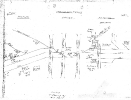Here’s one more pic showing the caps placed on the brake wheel housing.
Moving back to the dynamic housing, you’ll see the extended range doors on either side of the brake blister. I first shave off the knuckle busters. At the top of the door, there is a lip that needs to be shaved flush also. Now if you look just under where the doors are, you’ll see two molded on hinges that are underneath them. I shave these flush also. Next, I measure the doors and with those dimensions I mark and cut two plugs out of .005 sheet styrene. These will be used to fill in the door area flush to the dynamic. I glue these in place with CA. To blend the edges of the door plugs, I use some putty to fill any gaps and sand them flush when dry. On the opposite side of the blister there are vents on both sides that need to be removed. Shave those away and sand the area smooth. Use putty to smooth out any gouges.

Next, I shave off the tips of the class lights and drill them for lenses. For the sand fillers, I use DA 3001 sand fillers. I use a #52 drill for the holes and attach the sand fillers with liquid cement. Now all major body work is done, I can start adding more parts to the body. First, I glue the exhaust hatch down with liquid cement. There is about a .015 gap between the dust bin and exhaust hatch. You can use .015 brass wire or strip styrene to help gauge the distance. See the pic.
The Canon fans are next. I start with the front of the fan hatch and work my way to the rear. I set each fan base one at a time. I make sure each fan sits flush one more time on the hood before gluing. The cooling fans have a set orientation on the hood as does the prototype. This is based on the fan bracket position. The pic below shows proper fan orientation.
I tack the fan to the shell with CA from inside. I check my fan orientation again to make sure it didn't move out of position. Following my instructions and the pic above, tack the other 2 fans to the hatch. When I’m done, I finish gluing the fans down with CA.
Now using Cannon 1853 dynamic fans, I follow the same procedure as the radiator fans. The pic below shows the fan bracket position for the dynamics.
I let the glue set on the fans for about 15 minutes. I then proceed to drill #77 holes for the brass DA 101101 lift rings. I like these better than the DA wire lift rings. I think they look allot nicer. Using CA, I glue all lift rings on. Next I add DA 2217 curved grab iron for the rear fan. I use the same holes as the Kato grab. For the two lift tabs on the rear top of the hood, I used etched lift rings from Athabasca set 1001. Or use the DA lift rings that are on the hood. You can get those etched rings from Highball graphics website. The web site is
www.mgdecals.com.
Next, I’m going to glue the sub base to the body. But first I want to get the A-Line steps cut away from their trees and cleaned up. I use Xuron photo etch cutters to remove the steps. I file all edges of the steps clean from cutting. I then make my bends for the step edges. Next, I place the sub base on the body and test fit the steps. I had to make some minor adjustments to the rear step ledges on the body and the base. I trimmed them back a bit so the steps sit flush on the ledges. I also make sure they are straight and not cocked when looking down on them. When everything fits as planned, I glued the base to the body with CA. I let the base set up for a minute and set the cab on to make sure everything sits normal. I then remove the cab and use CA to glue the steps down. I set the body aside to dry.
The last thing that has to be done is to add the horn and antenna to the cab. I used DA 1803, located the position and drilled a #70 hole. I cemented that in place. For the horn I used DW 373 low profile Leslie. For the horn location, I measure from the front end of the number board to a length of .217. I mark the location with a pencil and drill a #61 hole. I used CA to glue the horn in place. For the body and the cab, all detailing is done. The frame is next up.
 A variety of Reading Company operations related documents, etc. that may be of use in your modeling efforts.
A variety of Reading Company operations related documents, etc. that may be of use in your modeling efforts. A variety of Reading Company operations paperwork, such as train orders, clearance forms, etc. that will help you operate your Reading layout in a prototypical manner.
A variety of Reading Company operations paperwork, such as train orders, clearance forms, etc. that will help you operate your Reading layout in a prototypical manner. Public Timetables, Employe Timetables, and Rulebooks that provide much useful operational information.
Public Timetables, Employe Timetables, and Rulebooks that provide much useful operational information. Signs, billboards, and other FREE goodies for your use. We ask only that you help spread the word about The Reading Modeler!
Signs, billboards, and other FREE goodies for your use. We ask only that you help spread the word about The Reading Modeler!